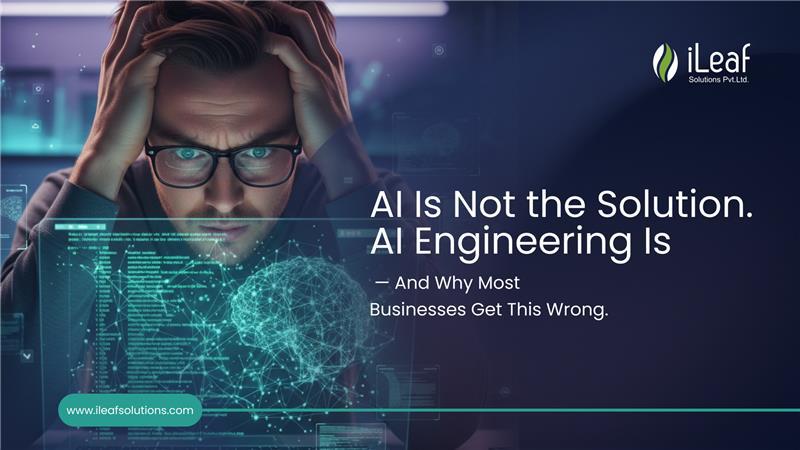Unplugged but Not Disconnected: How to Build Offline-First Mobile Apps for Seamless Functionality
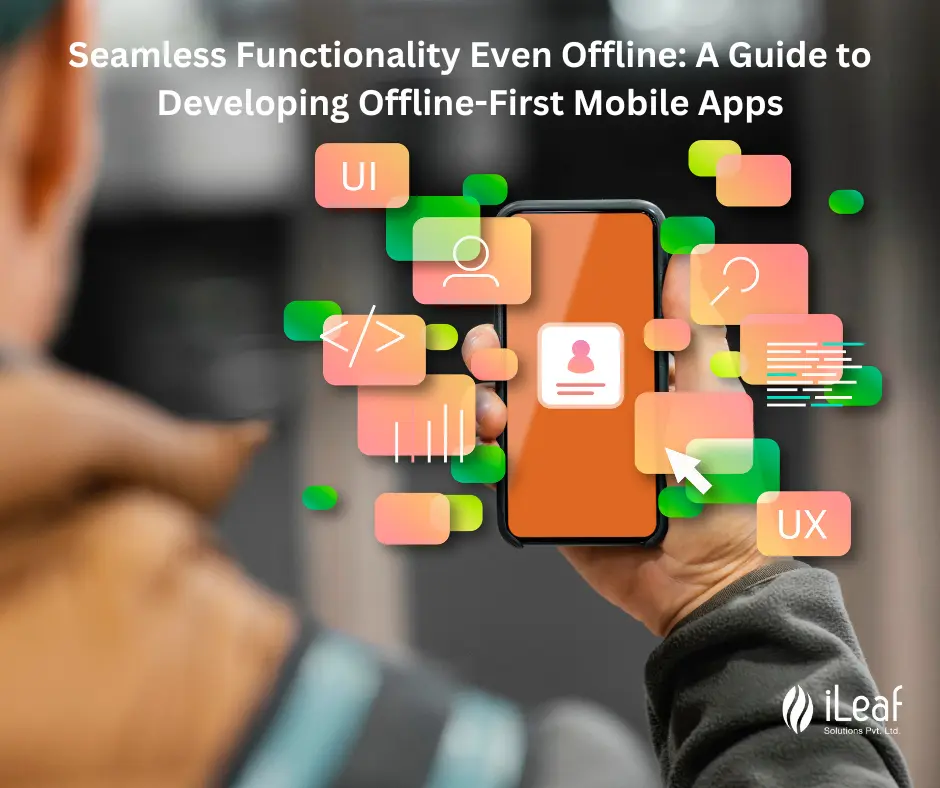
In a world that is constantly connected, it's easy to forget the importance of being unplugged. Introducing the concept of offline-first mobile apps, where functionality is not compromised even when internet connectivity is lost. These apps are designed to provide a seamless user experience, ensuring that you stay connected with your audience regardless of their internet connectivity. In this article, we will explore the fascinating world of offline-first mobile apps and delve into the strategies and techniques that can help you build these apps effectively. From caching data to optimizing performance, we will uncover the secrets behind creating apps that prioritize offline functionality without sacrificing user experience. So, whether you're a developer looking to enhance your skills or a business owner aiming to provide a reliable and engaging app experience, this article is your ultimate guide to building offline-first mobile apps. Get ready to revolutionize the way you connect with your users, even in the absence of an internet connection.
What is an offline-first mobile app?
Offline-first mobile apps are a new breed of applications that prioritize offline functionality while still maintaining the ability to sync data with servers when an internet connection is available. Unlike traditional mobile apps that rely heavily on internet connectivity for their core functionality, offline-first apps are built to function even in the absence of an internet connection. This means that users can continue using the app, accessing data, and performing tasks seamlessly, without any interruptions.To achieve this, offline-first apps leverage various techniques such as caching data, preloading content, and optimizing performance. By storing data locally on the device, these apps ensure that users can access and interact with the app's features even when they are offline. Once an internet connection is available, the app can then sync the locally stored data with the server, ensuring that the user's data remains up to date.
Choosing the right technology stack for offline-first mobile apps
Building an offline-first mobile app requires careful consideration of the technology stack. The choice of programming languages, frameworks, and libraries can greatly impact the app's performance, scalability, and offline capabilities. When selecting the technology stack for your offline-first app, it's essential to prioritize frameworks and tools that offer robust offline support and seamless data synchronization.One popular technology stack for offline-first mobile apps is the combination of React Native and Redux. React Native uses the same codebase for both platforms, which saves time and money in development. Redux, on the other hand, is a predictable state container that enables efficient data management and synchronization in offline scenarios. Together, React Native and Redux offer a powerful combination for building offline-first mobile apps.
Another option to consider is using Progressive Web App (PWA) technologies. PWAs are web applications that can be installed on a user's device and accessed through a browser, but they offer an app-like experience. PWAs have built-in offline capabilities through service workers, which allow the app to cache data and assets, ensuring that the app can still function even when there is no internet connection.
The benefits of building an offline-first mobile app
Building an offline-first mobile app comes with several benefits that can greatly enhance the user experience and provide a competitive advantage.With an offline-first app, users can continue using the app and accessing important information even when they are in areas with limited or no internet connectivity. This ensures that users can rely on the app's functionality regardless of their location or network conditions.Offline-first apps also offer faster and more responsive experiences. By caching data and assets locally, the app can load content quickly, reducing latency and providing a seamless user experience. This is especially important for apps that rely on large amounts of data or heavy media content. With an offline-first approach, users can access content instantly, without waiting for data to be fetched from the server.Another benefit of offline-first mobile apps is reduced data usage. By storing data locally on the device, these apps minimize the need for constant data transfers between the device and the server. This not only saves users from incurring high data charges but also reduces the strain on the network, resulting in faster load times and improved overall performance.
Challenges in developing offline-first mobile apps
While offline-first mobile apps offer numerous benefits, they also come with their fair share of challenges. One of the main challenges is data synchronization. Ensuring that the locally stored data is in sync with the server can be complex, especially when dealing with conflicts or inconsistent network conditions. Developers need to implement robust synchronization mechanisms to handle scenarios where the data on the server may have changed while the device was offline.Another challenge is managing data storage on the device. Offline-first apps often store a significant amount of data locally, which can quickly consume device storage. Developers need to carefully manage data storage, implementing techniques such as data compression, intelligent caching, and automatic data cleanup to optimize storage usage and ensure the app remains performant.Additionally, designing the user interface for offline-first apps can be challenging. The UI should provide clear indications of the app's offline status and guide users on how to interact with the app in offline mode. It's important to design intuitive interfaces that minimize confusion and frustration for users who may not be familiar with offline-first app concepts.
Designing the user interface for offline-first mobile apps
Designing the user interface for offline-first mobile apps requires careful consideration of how users will interact with the app in both online and offline scenarios. The UI should be designed to provide a seamless experience regardless of the user's internet connectivity.One approach is to provide clear visual indicators of the app's offline status. This can be done by displaying a prominent banner or notification when the app is offline, indicating that certain features may be limited or unavailable. Additionally, it's important to provide feedback to users when they perform actions that require an internet connection. For example, displaying a toast message or an animated loader can inform users that their action will be completed once an internet connection is available.Another important aspect of designing the UI for offline-first apps is ensuring that users can easily access and interact with locally stored data. This can be achieved by providing offline access to critical features, such as allowing users to view previously loaded content or perform tasks that don't require an internet connection. By enabling users to continue using the app and accessing important data in offline mode, you can provide a seamless experience that keeps them engaged even when they are disconnected.
Offline-first mobile app development best practices
To ensure the successful development of offline-first mobile apps, it's important to follow best practices that have been proven to optimize performance, enhance reliability, and improve the user experience. The following are some good practices :
1. Caching data: Implement intelligent data caching mechanisms to store frequently accessed data locally and reduce the need for frequent network requests.2. Optimizing performance: Minimize the app's load times by optimizing code, compressing assets, and leveraging browser caching.3. Handling offline scenarios: Implement graceful offline handling by providing fallback content, displaying offline indicators, and enabling users to perform offline tasks.4. Synchronizing data: Develop robust data synchronization mechanisms to ensure that locally stored data is in sync with the server, handling conflicts and inconsistent network conditions.5. Testing and debugging: Thoroughly test the app's offline functionality and address any bugs or issues before releasing the app to users.6. Providing offline usage analytics: Implement analytics that track user interactions and usage patterns in offline mode to gain insights and improve the app's offline capabilities.By following these best practices, you can create offline-first mobile apps that offer a seamless user experience, even in the absence of internet connectivity.Conclusion
Building offline-first mobile apps opens up a world of possibilities for developers and businesses alike. By prioritizing offline functionality and ensuring that users can access and interact with the app's features even without an internet connection, you can provide a reliable and engaging user experience that sets your app apart from the competition.In this article, we explored the concept of offline-first mobile apps and discussed the strategies and techniques for building these apps effectively. From choosing the right technology stack to designing the user interface and following best practices, we covered the key aspects of developing offline-first apps.
Ready to create an exceptional offline-first mobile app that delights your users even without an internet connection? Partner with us, your trusted mobile app development experts. Contact us now to transform your app idea into reality and stay ahead in this competitive digital landscape. Let's build a seamless and robust offline-first app together!